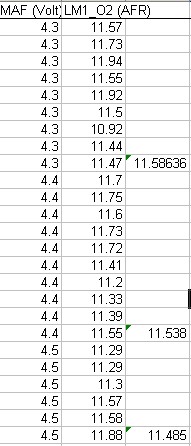
Tuning the MAF
Requirements
There are a few requirements for successful tuning of a MAF equipped turbo ford EEC. You need to have a wideband O2 sensor and the ability to data log it's signal along with the TPS voltage and MAF voltage. The LM-1 or LM-2 products by Innovate motorsports are a great product that will data log O2 along with four other 0-5V sensors. If you purchase the LM-1 and don't care about the RPM connector, you can use a PS/2 keyboard cable to connect to the aux port to data log the sensors, see pin out here.
If you are data logging without a breakout box, I always suggest that you solder the wires for your data logging as close to the 60 pin connector. Wire splices will not provide good data.
Creating a static AFR and open loop EEC bin
When I start the tuning process, I create a tuning bin that has forced open loop and change the base fuel to 12.0:1 AFR in the base fuel map. This gives you constant engine parameters. Starting with a MAF transfer from the same meter is a must, but it will likely be adjusted as you tune the MAF meter to your setup. MAF transfers can be found here (MS Excel required).
As mentioned you will likely need to adjust the
"stock" MAF transfer you start with as the transfer did not take account for
filter configuration, tubing bends and other packaging issues. If you are
running a cone filter on the front of the MAF and an air straightner on the back
side of the MAF, you will have very consistent data logs. If you just don't care
about how close you get the MAF calibration, run a known stock transfer, good
luck.
Next, upload/program the J3 module/EEC tuner with this tuning bin and start the
car. Make sure everything comes up to temp before data logging and then let the
car idle and data log for a minute or so then slowly bring the RPMs up until the
MAF voltage is around 2.0V. Stop data logging and review data. (I will go over
the data analysis in further down in this post)
Next, after any idle-2.0V AFR adjustments have been made, go out and start
driving the vehicle. I look for road sections where there is little traffic and
start data logging in 2nd or 3rd gear, gentle but increasing speed with no real
throttle changes. You will want to watch AFR during these data passes to make
sure you are not going too lean. If the AFR looks good, continue to make pulls
in 3rd and 4th gear until you are gathering data at high RPM/high boost levels.
I would only recommend high RPM/high boost data logs when the AFR are 12.0:1 or
lower (fat).
Data crunching
This is the part that requires some
knowledge of MS Excel to succeed. I open up the data logs in Excel and go thru
the data looking for areas of data that will skew the results and delete the
data. Decel and large TPS transitions will usually result in bad data, so I just
delete the data a few rows up and down from the TPS changes. After the data has
been cleaned up, I will delete the TPS data column and then sort the remaining
AFR and MAF voltage data values by MAF voltage. Since all of my bins have 48pt
MAF transfer functions, I group all of the like voltages together and average
the AFR for each voltage increment. For example:
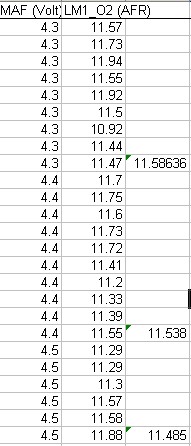
The first column is the sorted MAF voltage
rounded to the 0.1V, second row is associated AFR with MAF voltage value and
third row is the average AFR for the like voltages; 4.3, 4.4, 4.5...
I then take the average AFR value for each MAF voltage increment and compare it
to my target AFR which is defined in the bin as 12.0:1. The difference is
applied to each #/min flow value in the MAF transfer function. The formula I
have found that works best is:
![]()
The average AFR values are actually dropped into a different worksheet in the
Excel file and I take the result from the calculation above and make changes to
the MAF transfer in PCMX. Here is what the final calculation sheet looks like:
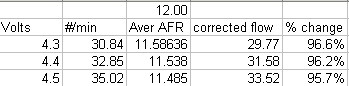
Finally, modify the MAF transfer function with the new numbers from the data
crunching into the tuning bin and go data log again and make adjustments
as necessary. I have found with experience that I can get AFRs within a 1/4
point after two data log sessions. On the Sunbeam, I actually tune down to the
0.1 AFR ratio.
When you are satisfied with the AFR numbers being 12.0 everywhere on the
transfer, change your base fuel map back to stock and turn off open loop values
in the bin and do one final upload/program to your vehicle.
This system has worked well for me over the last few years. It is hard for some
to understand. I have tuned numerous cars here locally and a few across the
country with this method. There are other ways to tune the MAF, but this is how
I was taught by a few Ford engineers years ago.
There are several examples of the tuning process at:
http://rothfam.com/maf